Guidance Note: Making a Product Application for inclusion on the Energy Technology List
This guidance note takes you step-by-step through the Energy Technology List (ETL) product application process to apply for a product to be included on the ETL.
A brief preview of the ETL application process is available in the video here.
Other useful information about the ETL you can find in the FAQ section.
NOTE: It does not cover guidance for CHP & Absorption and Other Heat Driven Cooling & Heating Equipment as these are “unlisted” technologies that do not require product applications to the ETL.
Registration, login and background checks
1. Visit the ETL website at: https://etl.energysecurity.gov.uk/
2. Before starting an ETL product application, you should check that your product fits into one of the existing eligible technology or sub-technology categories and meets the relevant eligibility criteria. To do this, go to the Products page and find the relevant criteria under each product description. If you can demonstrate that your product meets these criteria, then submit a product application.
You should note that your entire product proposed for listing should meet the eligibility criteria. You are not able to apply for listing for a larger non-eligible product on the basis that an eligible component is contained within your product.
You should also note that you must be the manufacturer/re-badger of the product or the sole UK supplier if you wish to list the product. If you are a distributor of a product, and the product is already included on the ETL then you do not need to make an ETL Product Application. You should simply refer your customer to the ETL website where they can find the listed product. Multiple listings of the same product are not permitted on the ETL.
3. To make an application you will need to log into the Manufacturer Portal (on the right hand menu of the home page). From here you will be taken to the ETL Login:
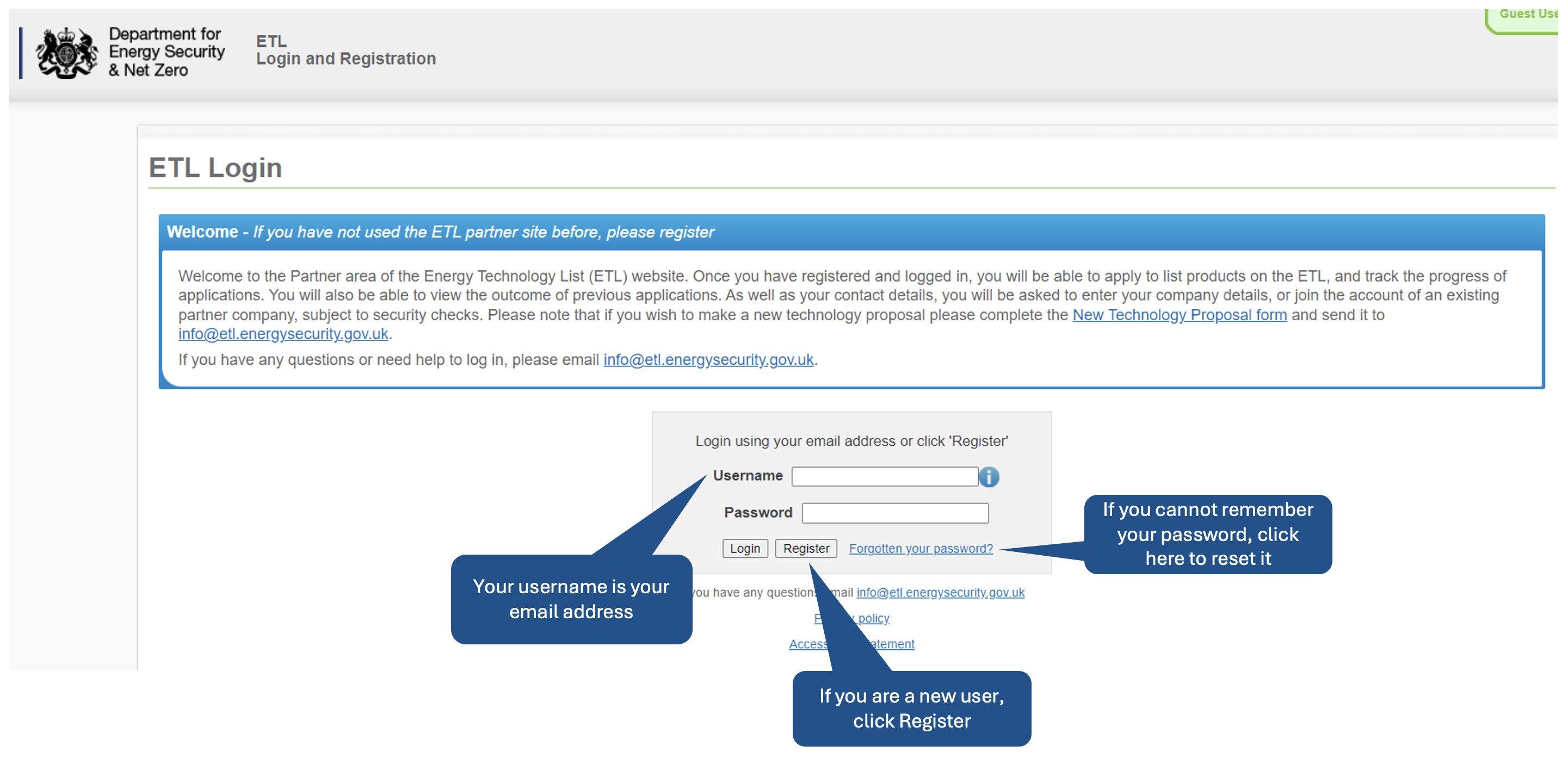
If you are a new user, you must first register to use the site, by clicking the ‘Register’ button on the login page.
Once registered, please check whether your company is already listed (by accessing the pull-down menu). If yes you can request to become a secondary contact. This ensures that all of your company’s products will be listed together, maximising the sales opportunities for your company when potential purchasers access your listing. Once you have confirmed your request to become a secondary contact, an email will be sent to the primary contact for your company and access will be granted to you once that person has confirmed this is OK. If your company does not already exist then you may register a new company and become the primary contact.
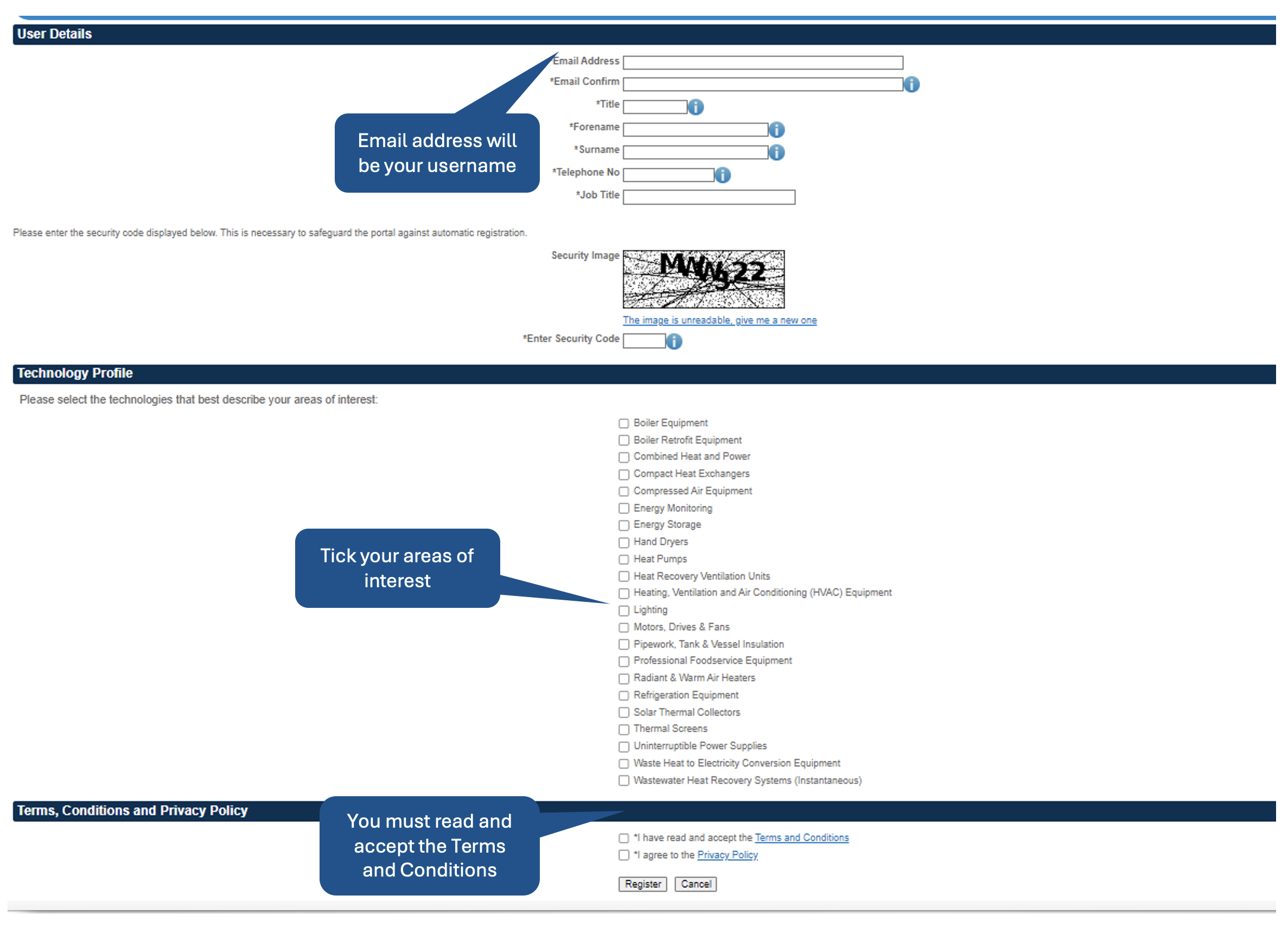
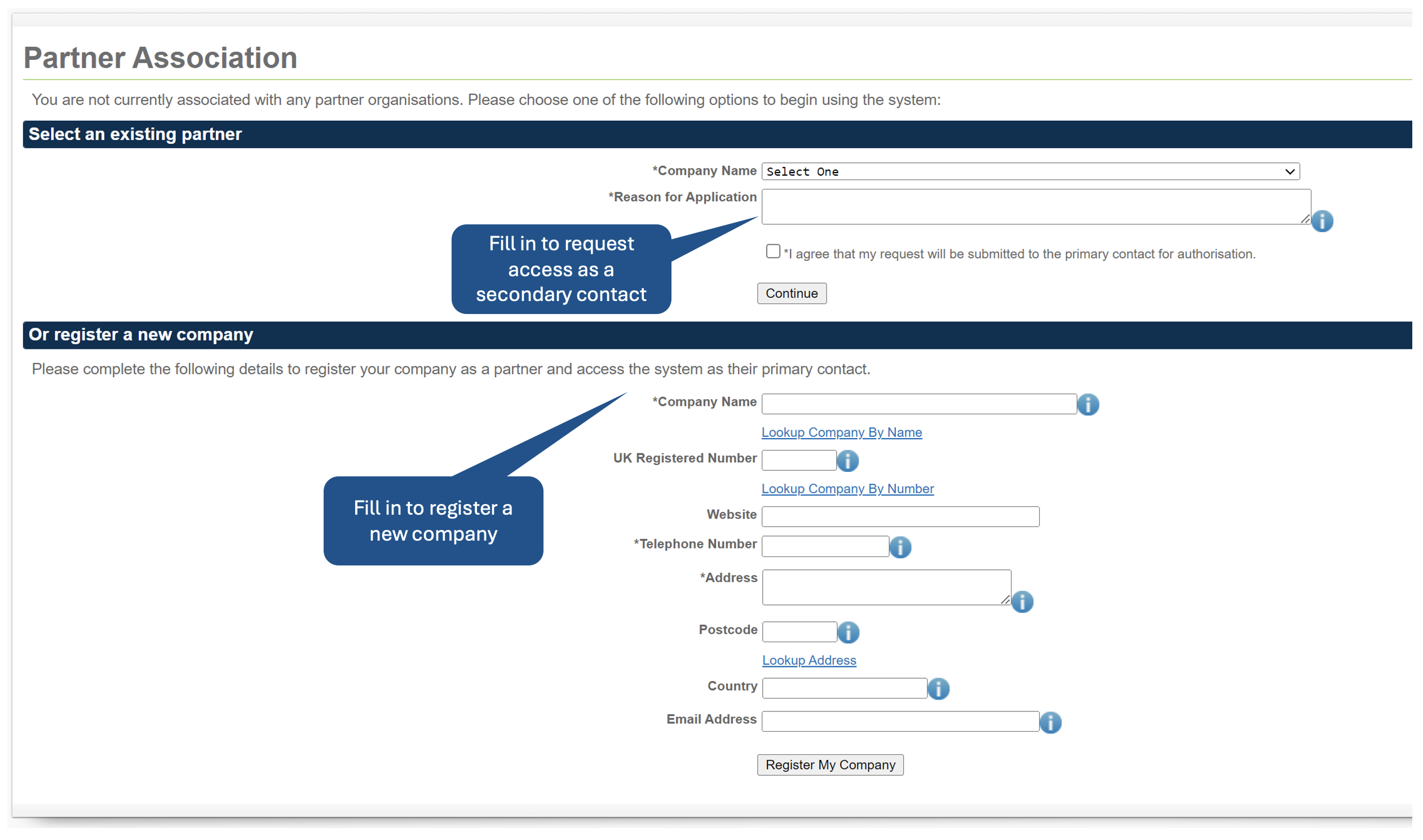
If you have any problems with this registration process, please contact info@etl.energysecurity.gov.uk.
Workbasket and new product applications
4. Once you have logged in as a registered user, you will be taken to your company ‘Workbasket’. From here you will be able to make new product applications, as well as viewing any application in progress.
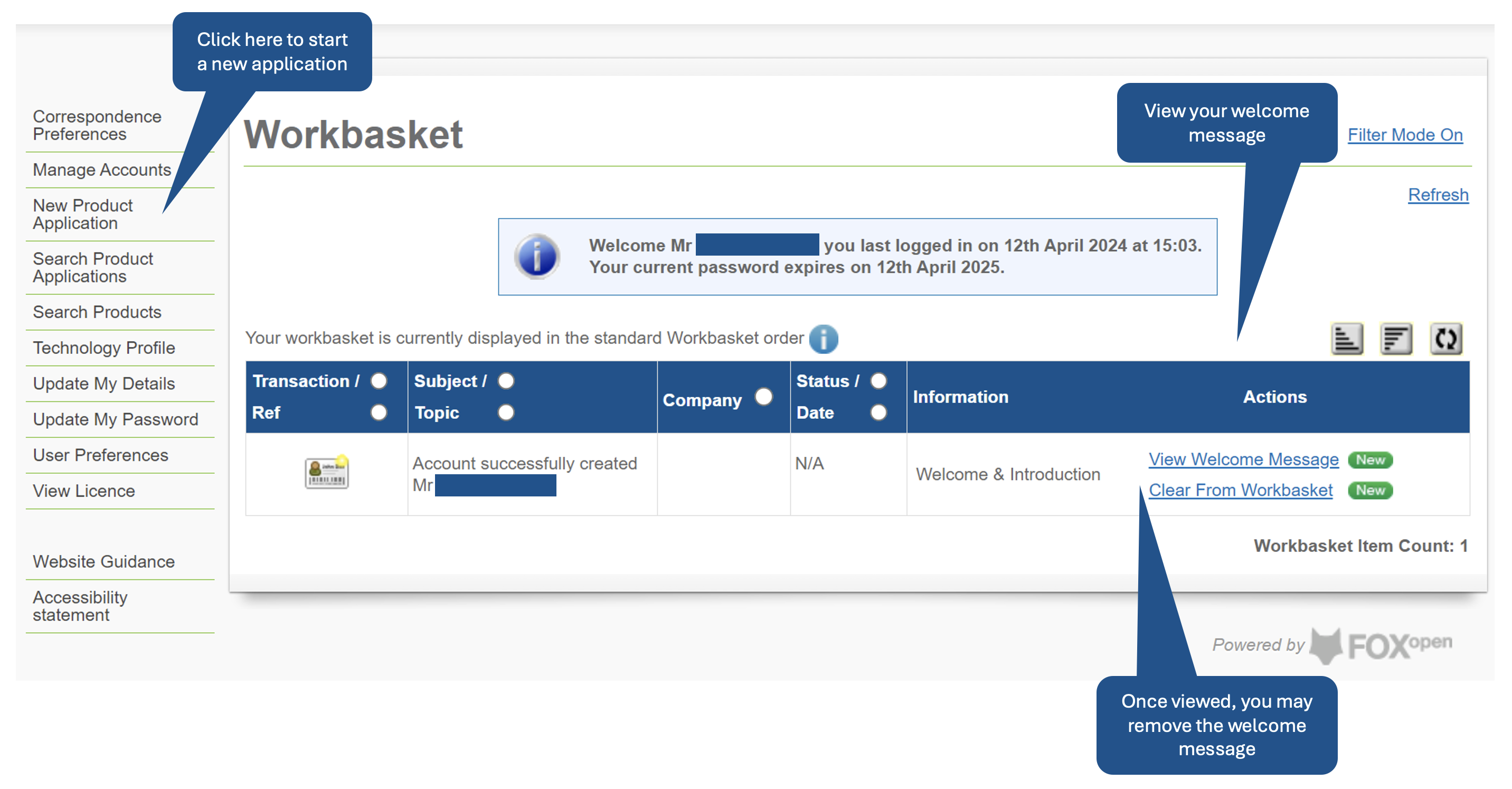
5. In the ‘New Product Application’ page you will firstly need to select the technology (and if relevant) sub-technology areas for which you wish to submit an ETL product application (see below).
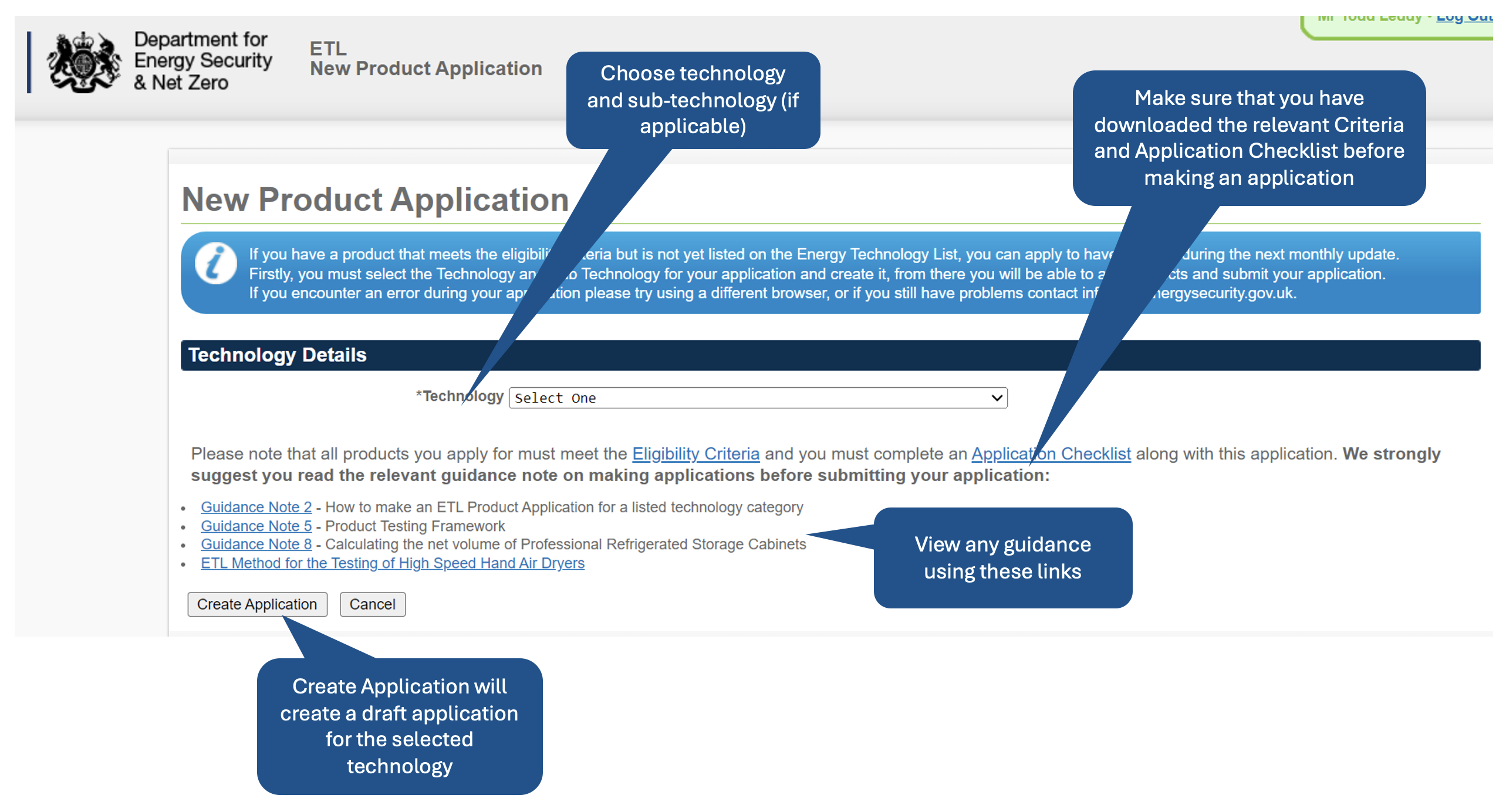
If you have products from more than one sub-technology category, you must submit a new ETL product application for each sub-technology.
6. Once you have selected the technology/sub-technology category for your ETL product application, you will see links provided to the relevant eligibility criteria and application checklist. Please download the checklist if you haven’t already done so, so that you can submit the completed and signed and dated checklist with your application. Before you click on ‘Create Application’ please read the relevant guidance notes, particularly the ‘Product Testing Framework’. Then select Create Application, which takes you to the New Product Application page where you can either ‘Add a Product’ (to add products individually) or ‘Download template’ (to add large numbers of products – see point 7 below).
You should only enter products which are variants of the same basic design on each application. Products of differing designs should be entered on separate applications. Please see Appendix 2 below for ‘rebadged’ products.
Remember: try to group products together logically.
7. If you are submitting large numbers of products in one application, then instead of adding each product separately, it will be quicker for you to click on ‘Download template’ and complete this, save this, then click on the ‘Upload Application’ tab, to upload the file. Please make sure that you upload the spreadsheet here, before proceeding to add further product documents in the section below (otherwise the system will not recognise all the products that you have entered).
8. If you are adding products to the application individually, then you need to click on ‘Add Product’. A separate screen will appear to allow you to enter the details for the first product you wish to submit. On this screen, you will be asked for technical and performance details of your product to demonstrate it meets the eligibility criteria. Note that all fields on this screen are mandatory and will differ for each sub-technology category to reflect the criteria for that category.
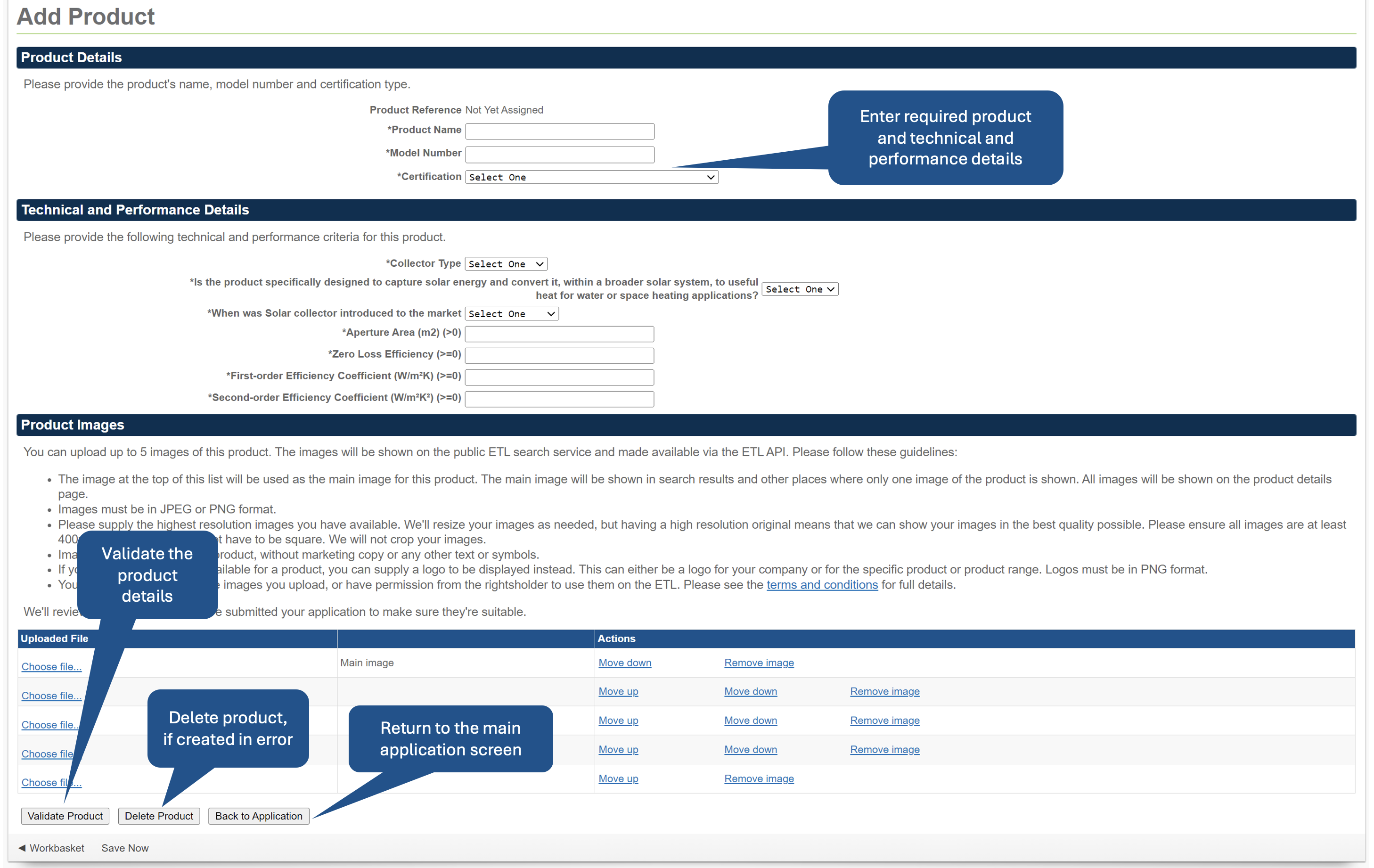
You should note that you must enter individually identifiable products (using the product and model number fields to make a unique record) and not product ranges or product names which could refer to more than one model. Failure to do this will result in the rejection of your application. Also the ETL is designed for the listing of products of a fixed design – products which are bespoke cannot be listed.
9. Once you have entered the product details and want to proceed, please click ‘Validate Product’. If there are any areas where the entry can’t be validated, this will be indicated. Once validated successfully, please click ‘Back to Application’.
10. You will then be able to add product documents to complete your application (noting whether you need to send anything else in the post). Please check against the application checklist that you have included all relevant documentation, including a copy of the signed application checklist. You are able to ‘Edit’ product details and ‘Delete’ products as you are compiling your ETL Product application.
Supporting documentation typically includes:
- Signed & dated checklist (check the one you are using is the most recent)
- Sales Brochure for the product you want listing
- the name of the product should match what is in your application
- all the products being listed should be covered by the brochure
- Technical Brochure for the product you want listed
- Declaration of Conformity / proof of CE marking
- Testing reports / certificates
- Proof of Quality Management System (e.g. ISO9001 certificate, quality manual)
- Information on any representative models if already listed, e.g. test report.
11. Once you have finished adding your documentation you have the choice of sending your application to us by going to ‘Submit Application’ or saving the application as a draft to resume at a later stage, by going to ‘Save Now’. Please note that you need to accept the Terms and Conditions before you submit.
What happens after you’ve submitted the online application?
12. Once you submit your application you will receive an acknowledgement from the website. If you have indicated that you will be sending further documentation by post, you will be given 30 days to submit this. If your application is complete, you will receive an acknowledgement from the website that your application is now being processed.
Within 30 days of submitting your online ETL product application all additional supporting evidence that you are sending in the post should be directed to:
Energy Technology List Team
ICF
62 Threadneedle Street
London, EC2R 8HP
Completeness checks and further information requests
13. Once your supporting evidence has been received, completeness checks will be undertaken to ensure relevant documentation supports the application, to enable it to be technically assessed. At this stage an Update Request may be sent to you from info@etl.energysecurity.gov.uk, if a small amount of information appears to be missing. You will have 30 days to respond to the update request – the sooner the information is received, the quicker the application will be assessed.
Upon receiving this email, you must login to your workbasket and click the ‘Respond to Update Request’ link. You can view the reason for further information next to each product. Please provide a response for each product. If the response is the same for multiple products you may select the required ones (or select all), enter Update Request Response once and click ‘Apply Update Request Response’.
14. The application is then forwarded for technical review. If the technical assessor has queries regarding your ETL product application, they could request further information be submitted at any stage. This will normally be done by e-mail (an FIR request) and you will then have 30 days to provide the requested information. If this is not received (or the evidence provided is not sufficient), then your product application will automatically be rejected.
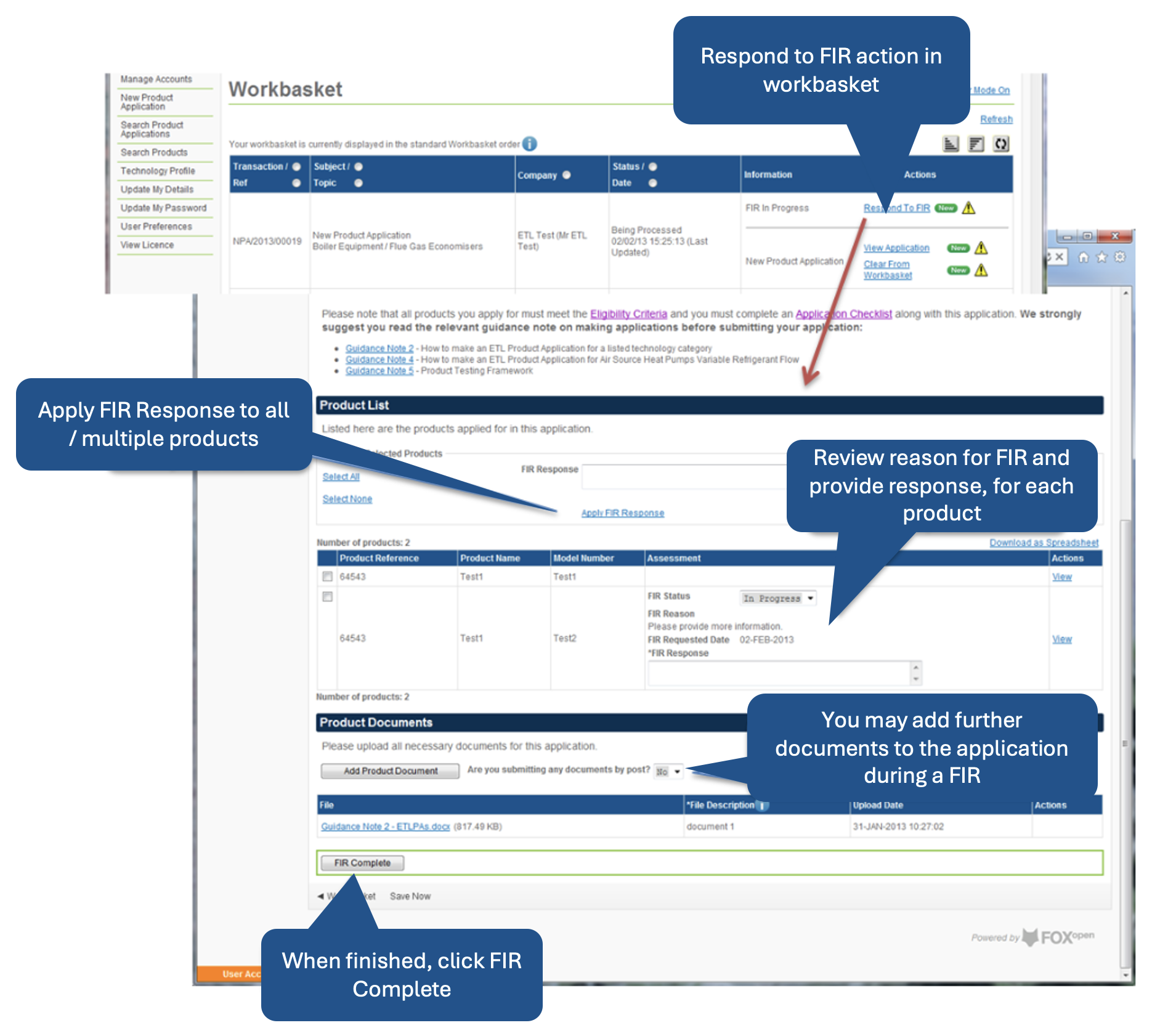
You may add product documents during a further information request, however you are not allowed to edit or remove any documents from the original application.
Application outcome decisions
15. The ETL list is updated daily with new products that have successfully passed the application assessment. You will receive an email notification as soon as the outcome of your application is available.
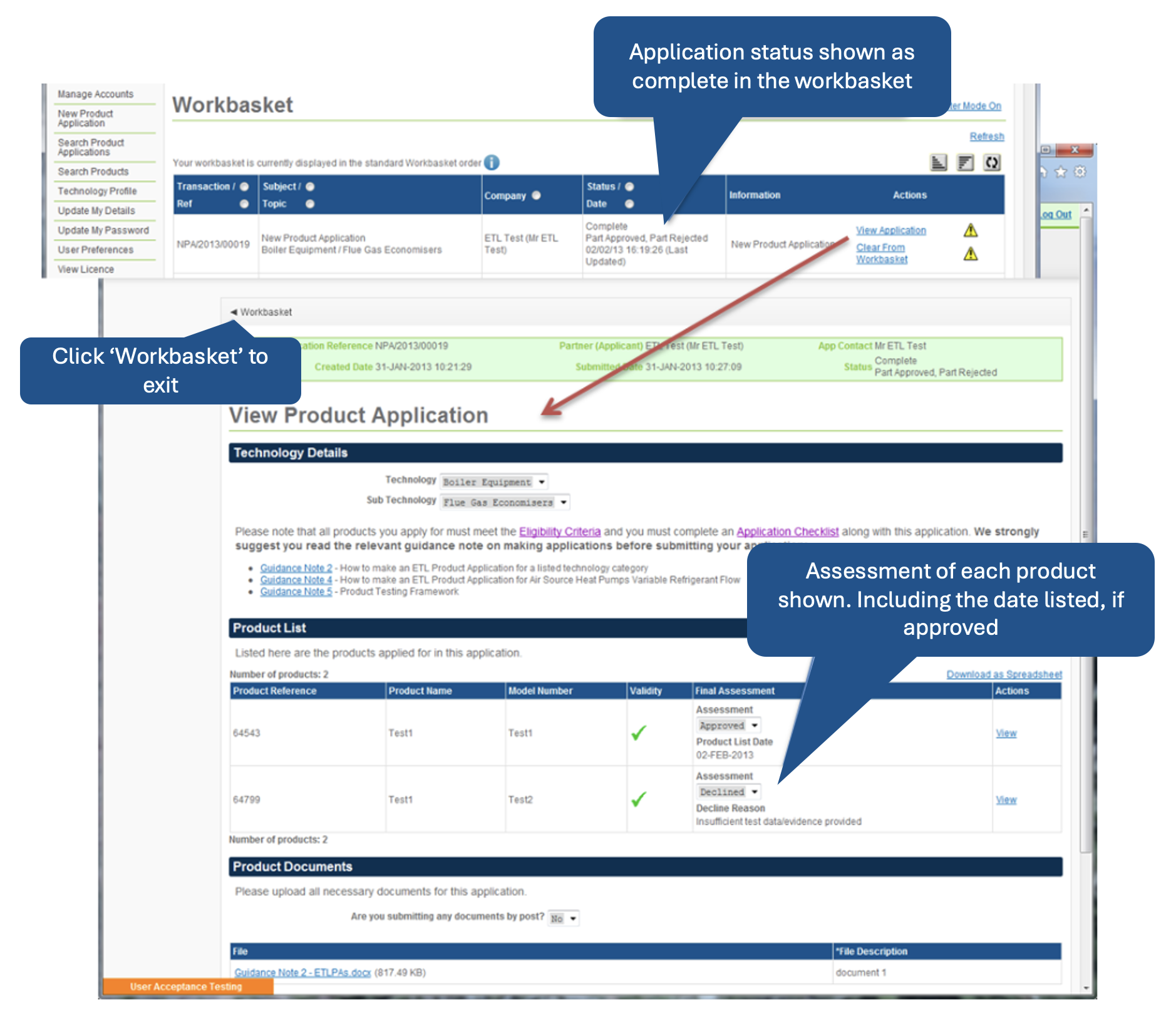
16. If your application has been assessed as not meeting the eligibility criteria, it will not be included on the ETL. You will be sent a link to log in to the Manufacturer Portal of the ETL website to view the reasons for this. Please note that once a product application has been rejected, it is not possible for it to be reactivated and if you did want to resubmit, you would need to make a new product application. It will be possible for you to view your previous application and make a copy of this to submit as a new application.
If you have any further queries about the ETL application process, please contact info@etl.energysecurity.gov.uk.
Appeal against a product application decision:
All appeals will be handled by the ETL team in a timely and constructive manner.
Should an applicant have a question about the outcome of their application, then they should contact the ETL team at info@etl.energysecurity.gov.uk. The team will seek to provide any further clarification required about the decision within 7 working days and inform the applicant what else could be done to make a successful application.
Following this further clarification, should the applicant wish to appeal the original decision on the application, then the applicant should contact info@etl.energysecurity.gov.uk, marking the email as ‘appeal’ and outlining the nature of the appeal. Acknowledgement of the appeal will be sent to the applicant within 3 working days, with the details of the ETL person(s) who will be their contact for the appeal. The ETL person(s) may contact the applicant by phone or email should they require any further information in relation to the reasons for the appeal. The team will seek to communicate the review decision to the applicant within 10 working days. Following this process, should the applicant be unhappy with the way in which the appeal has been handled, then they should write to the Department for Energy Security and Net Zero (DESNZ).
Appendix 1: Common mistakes with applications
Applications often get declined or require additional information due to a number of common mistakes:
- Some documents are not in English;
- Misinterpretation about what is required to evidence that a quality system/procedure are in place to control the specification, design, manufacturing and testing of the products. An example of what is suitable evidence would be a quality certificate (e.g. ISO9001) or quality manual information;
- Brochure data or modelled data is given rather than the results from the test reports;
- Model numbers/product names to be listed are different in the test report (or other documents provided) and no explanation or declaration of equivalence is provided;
- The model tested is not the standard one available, but has energy efficient options e.g. LED lights, EC fans. Only models with the same options can use this as a representative model and the model numbering used needs to include details of these options.
- Only the front page of the test report is supplied.
- The test report is not signed and dated.
- The test standard is not stated or the version/year of the test standard is not stated. Details of the test conditions are not provided
- Test results are not used to calculate the corrected performance for products using representative testing;
- A summary test report is provided when a detailed one is required.
Appendix 2: Rebadged products
17. Where a manufacturer allows their products to be ‘rebadged’ under a different company’s name, for sale in the UK and to be listed on the ETL, then there are some points to note.
18. A Declaration of Similarity should be provided for the ‘rebadged’ products with the new application. This should be on the manufacturer’s headed paper, signed by the manufacturer and contain:
- A table listing the manufacturer’s product names and the supplier’s product names with a line per product showing the various names it may be presented as in the application as so that it is possible for the assessor to easily associate the various names to each product.
- A statement from the manufacturer to confirm they have agreed to the rebadging of the products to be sold in the UK and listed on the ETL.
If the application is a straight copy of an application for products that are already listed and the only difference is the product name the partner needs to provide:
- An application checklist
- A declaration of similarity (as described above);
- Product technical information; and
- Product testing information for the product(s)
- Evidence that a quality assurance system is in place for the original manufacturer and organisation with the ‘rebadged’ products (e.g. current ISO9001 certificates, quality manuals)
If the products are not already listed, then the full application checklist documentation is required.